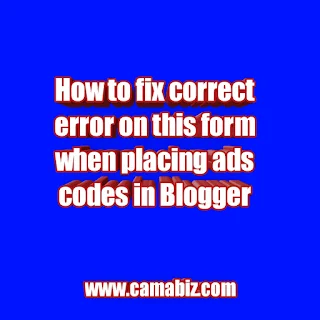100% working, How to fix " please correct the error in this form" in Blogger.
One day I changed my Blogger theme, tried to place the normal ads widget. It desplays a message at the top saying " please correct the error on the form", when I clicked on save.
The widget I tried to save use to be on the sidebar of Blogger. I deleted the widget and tried to do the same thing on the main blog body and it was successful.
I went to my main blog widget, on body post, I edited the widget and clicked on show ads between post. When I tried to save its also displayed "please correct the error in the form."
I was wondering what could be the issue.
I figured out what to do, did some research, applied and everything worked well.
In this article I will tell you what was the possible causes and how to fix the issue.
Issue number one: If you are trying to add the default ads on the side bar or on some places of your blog, it will display this message.
It's because your new theme is not compatible with the ads code you had placed there.
Solution: Delete the ads, go back and login to AdSense, get any new ads code and insert it using the html widget in Blogger. Click save and you are done.
Issue number Two: When you go to the main post widget and edit then tried to save and you see this notification, it means you are using a different account for that moment.
Solution: Login to Blogger with the account you used to apply for Adsense,
Go to the main post widget, do your editing and click save. You are done.
This worked for me 100% , that's why I am sharing my experience to help you.
If you find this article helpful, share with friends and if you can't solve this issue, don't hesitate to contact us for support.